OEL Provider Portal FAQ Page
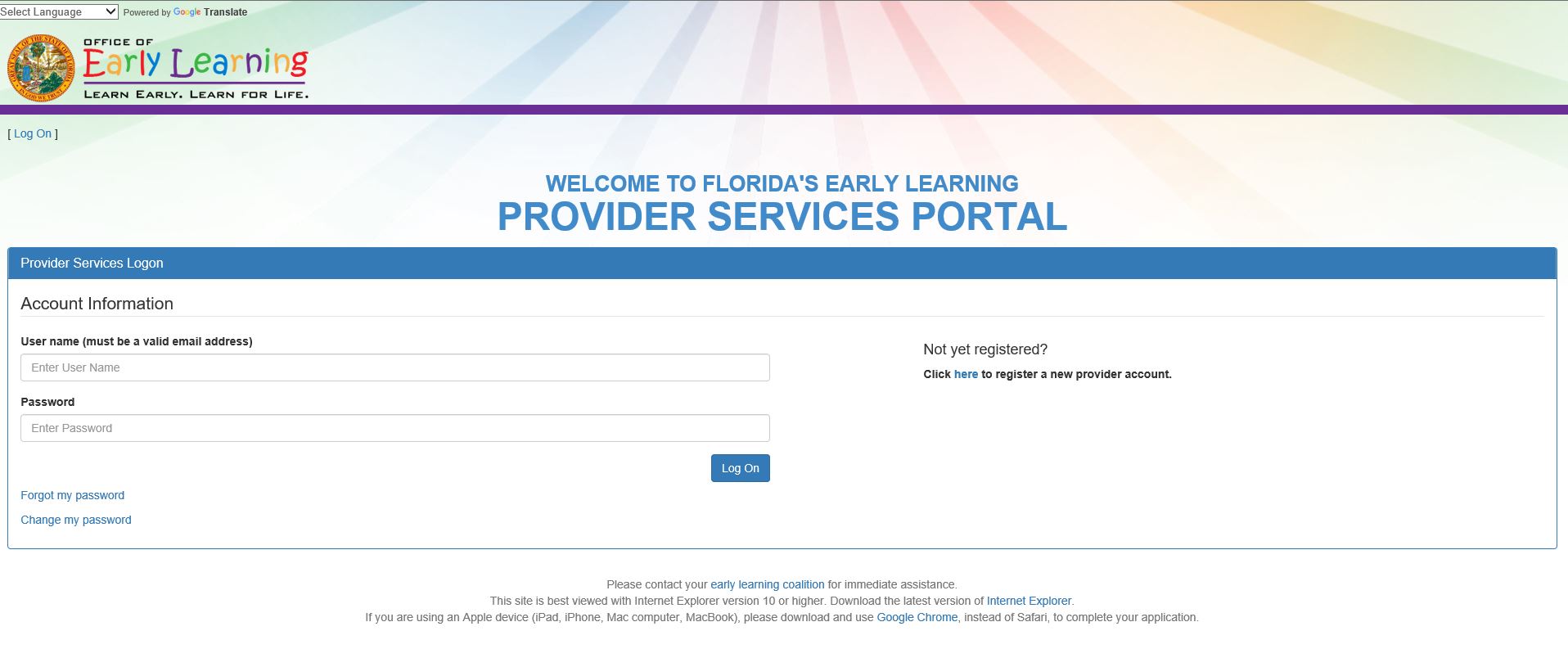
Where can I find a copy of the School Readiness Payment Certificate?
To view the payment certificate navigate to the enrollments screen from “view/edit enrollments”, scroll to the far right and choose “view payment certificate.”
What if I need to terminate a child from my care?
If you are no longer serving a child who is appearing on your attendance roster, go to the enrolled children screen; from “view/edit enrollments”, scroll to the far right and choose “end enrollment.”
Will I get reimbursed for all of the children I am serving?
Yes, you will be reimbursed for all children that you are serving as long as they are eligible and finalize the enrollment process. For children that do not appear on your attendance roster, please remind families to finalize the enrollment process via their Family Portal account or contact an ELC staff member through the portal helpdesk at helpdesk@elclc.org.
Why can’t I see all of the children I have enrolled on my site?
Newly enrolled or placed children will not appear on your attendance until the client logs into the OEL Family Portal and accepts/approves/signs that they agree that the enrollment is true and accurate. Families are contacted and told to log-in to their portal account and accept the enrollment. Once this is done, the child(ren) will appear on your attendance. Please help us to help clients understand this new step.
What is the difference between the DEL and ELC Portals?
DEL
- SR Reimbursement (July 2018 – Current)
- VPK Prepayment (July 2018 – Current)
- Document Library
- SR & VPK Contracts (July 2018 – Current)
- SR & VPK Enrollments & Attendance
- Provider Profile (2018-19 – Current)
ELC
- 2017-2018 VPK
- 2018-2019 PFP Contracts
- ASQ Process
Where can I find a User Guide for the Portal?
You can find the DEL Portal User Guide on the portal dashboard under “frequently used links”. Visit DEL’s Provider Portal.